Managing NZ Domain
Managing Your Domains
Domain management is easy and straightforward if you only have one domain name. But, in many cases, people or businesses have multiple domains, or domains with subdomains. In those cases, it’s not always simple. In this article we’ll look at everything you need to know when managing your domains.

Choosing a Domain or Domain Name
Choosing a domain or domain name for your website is a very important step when it comes to establishing your online presence. A domain name is more than just a web address; it’s a reflection of your brand. With careful thought and consideration, you can find a domain that effectively represents you or your business.
Understanding Domain Name Service (DNS) Management Portal
A DNS Management Portal is a web-based interface that allows users to manage and control the DNS settings of their domain name(s). DNS is responsible for translating domain names into IP addresses that are understandable for computers.
Although different DNS management providers may have varying features and interfaces, certain core concepts and functionalities are common across most DNS Management Portals. Here are just a few of them:
- DNS Records: A DNS Management Portal provides tools for managing DNS records associated with a domain.
- Zone Management: DNS Management Portals allow users to define and manage DNS zones. A DNS zone is a portion of the DNS namespace under administrative control. It contains DNS records for the domain names within that zone.
- Name Server Configuration: Users can configure the name servers that handle DNS queries for their domain. Name servers store and distribute DNS records to provide the required information when a query is made for a specific domain.
Accessing the Portal
To access a DNS management portal you need a Domain Registrar Account and Login credentials. Once you have these, open your web browser, enter the URL of the DNS management portal, and provide your account credentials to log in. From there, you can access and manage the DNS settings associated with your domain or network.
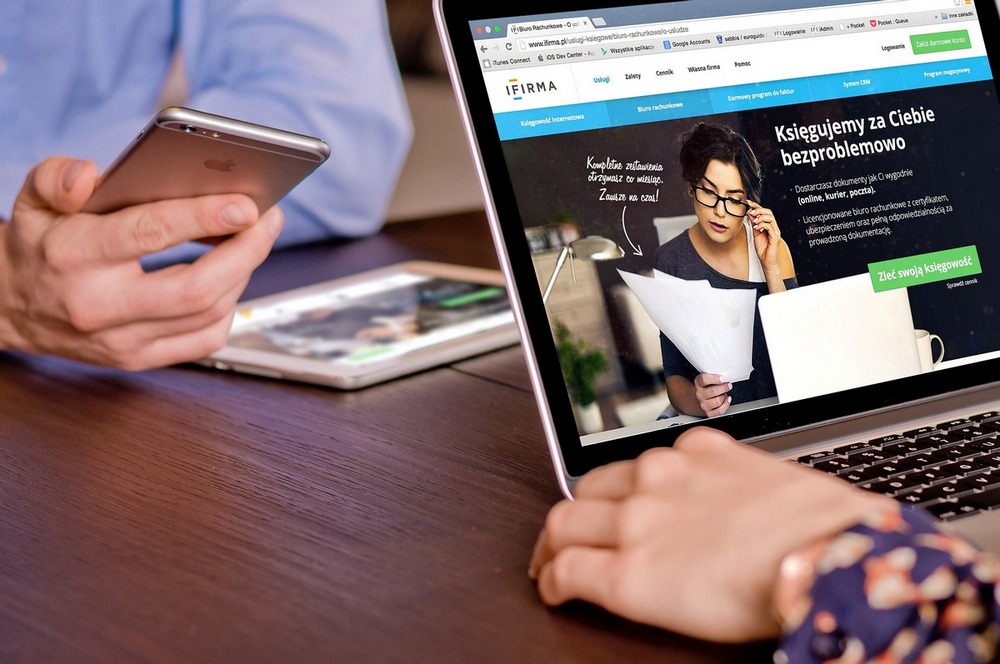
User roles
Not all individuals or groups have the same levels of access or permissions in a DNS Management Portal. This is where user roles come into play. The most common user roles are:
- Administrator/Superuser: Full access and control over all aspects of the DNS management portal.
- Manager/Editor: Elevated privileges and can perform most DNS management tasks.
- Viewer/Read-only: Limited permissions and can only view DNS settings and records.
Help using the Portal
Using the portal may not seem easy, but it isn’t that complicated. Just follow these general steps:
- Identify your DNS provider.
- Visit the provider’s website.
- Log in to your account.
- Locate the DNS Management section.
- Access the DNS Management Portal.
- Explore the features.
- Make the necessary changes.
- Save and apply changes.
If you encounter any difficulties or have specific questions about accessing or using a particular DNS Management Portal, take a look at the documentation or support resources provided by your DNS provider.

Onboarding and set-up overview
In the context of DNS, onboarding and set-up refers to the process of configuring and managing DNS settings for a new domain or a new employee within an organization.
Managing Your Zones with the DNS API
Managing DNS zones using the DNS API provides a programmatic way to automate and streamline the management of DNS records for your domains.
Transferring Domains to Government Domain Nameservers
The specific steps and requirements to transfer a domain to a government domain nameserver may vary depending on the nameservers and the policies and procedures in place. The process includes verifying eligibility, preparing the domain, choosing a Government Domain Nameserver, initiating the transfer, authorizing and confirming the transfer, waiting for the transfer to be processed, updating the DNS records and lastly DNS propagation.
Renewals
Managing DNS zones typically involves maintaining the accuracy and validity of DNS records. While renewals are not directly associated with DNS management, they are relevant in terms of maintaining the registration of your domain and ensuring uninterrupted DNS services.
The primary aspect of renewals is related to the domain registration itself. Domains are usually registered for a specific period, such as one or multiple years. To continue using the domain and associated DNS services, you must renew the domain registration before it expires.
How to Transfer
To transfer your domain name to another registrant, you can initiate a change of registrant by contacting your current registrar. Your registrar will then ask for your confirmation via a secure mechanism. Once your registrar receives confirmation from you, they will process the transfer and notify you and the new registrant once the transfer is completed.
Checking Contact Details
The program that lets users enter a host name and find out the corresponding IP address or DNS record is called Nslookup. Users can also enter a command in Nslookup to do a reverse DNS lookup and find the host name for a specified IP address.
International Domains
International domains are specific domain extensions assigned to individual countries or territories. These domain extensions are based on the two-letter country codes defined by the International Organization for Standardization (ISO).
Here are some examples:
- .us: United States
- .uk: United Kingdom
- .nz: New Zealand
Support
Support for DNS is crucial for ensuring the smooth operation and management of your domain’s DNS infrastructure. DNS support typically involves assistance with DNS configuration, troubleshooting DNS-related issues, and addressing any questions or concerns related to DNS functionality.
Charges
Support charges can vary depending on the specific DNS service provider or registrar you choose. Different providers have their own pricing models and fee structures for DNS support.

Tips for Managing Your Domain Name
Now that you know the ‘ins and outs’ of managing your domain, let’s take a look at some general tips to make it a little easier for you.
Ensure you are listed as the registrant
Make sure your name is listed as registrant for the domain. If you register the domain on behalf of a company, make sure the registrant contains the company name.
Keep track of where you registered the domain name
You should keep a list of the registered domains with at least the name of the registrar and a link to the control panel.
Think about allowing auto-renewal
Enabling domain auto-renewal ensures that your domain is renewed before it expires and greatly reduces the risk of losing a domain.
Make sure your contact information is up to date
Last but definitely not least, make sure that your contact details or the details of your company are current.
